¿Por qué es tan caro??
¿Alguna vez ha buscado una fuente de alimentación ininterrumpida? (UPS1. ) Diseñado para caber en un estante de servidor y notaron que a menudo vienen con un precio más alto que sus contrapartes de torre independientes? Es una observación común, y te estás preguntando por qué estos compactos, Unidades amigables con el estante Comando una prima. Desglosaremos los factores que contribuyen a su costo y al valor específico que aportan, especialmente al proteger el equipo crítico.
Los sistemas de monto de rack a menudo son más caros principalmente debido a su diseño compacto especializado optimizado para entornos de rack de servidor de alta densidad, El uso de componentes de mayor calidad para una mejor fiabilidad en condiciones exigentes, Un conjunto de características avanzadas como capacidades de gestión de redes y a menudo baterías ajustables en caliente, y una calidad de construcción más robusta necesaria para la integración segura del bastidor. Su valor no está solo en el hardware en sí, Pero en la protección superior y la organización que ofrecen para servidores de misión crítica, equipo de red, y otros productos electrónicos sensibles.

En Gycx Solar, Si bien nuestro enfoque principal es aprovechar la energía del sol, Entendemos la importancia crítica de la potencia estable e ininterrumpida para todo tipo de equipos., incluyendo los sistemas de monitoreo y control asociados con soluciones de energía sofisticadas.
Entonces, Exploremos por qué los sistemas RackMount Ups tienen un precio como son y cuándo son la elección correcta.
¿Cuál es la fuente de alimentación ininterrumpible más cara??
Curioso sobre qué tipo de UPS se encuentra en el extremo superior del espectro de precios? ¿Qué características y capacidades conducen un UPS en premium?, Y a veces muy caro, territorio?
Generalmente se reduce a una combinación de capacidad de potencia., la sofisticación de su tecnología de acondicionamiento de energía, tecnología de batería, y funciones de gestión de grado empresarial.
Las fuentes de alimentación ininterrumpibles más caras suelen ser grandes, Unidades de doble conversión en línea trifásicas con muy alto kva (Kilovolt -América) Calificaciones - Piense en 20kva, 100kVA, o incluso más alto, diseñado para proteger centros de datos completos o procesos industriales críticos. Estos a menudo cuentan con capacidades de tiempo de ejecución extendidas a través de módulos de batería externos (utilizando cada vez más baterías costosas pero duraderas y más compactas de iones de litio), Tarjetas de gestión de red avanzadas para monitoreo y control remoto, escalabilidad a través de diseños modulares que permiten el crecimiento, y alta eficiencia operativa para reducir los costos de energía. Marcas como Eaton, Verbo, y APC de Schneider Electric ofrece tales sistemas de alta gama.

Sumergirse: Anatomía de un alto costo UPS
Varios factores contribuyen al costo de estos sistemas UPS de primer nivel:
- Topología (Principio operativo):
- Doble conversión en línea: Este es el estándar de oro para aplicaciones críticas (Fuente: Prostarm, Mitsubishi Electric). El UPS convierte continuamente la alimentación de CA entrante en DC para cargar la batería y luego la invierte a perfeccionar la alimentación de CA para el equipo conectado. Esto significa que hay Tiempo de transferencia cero Durante una interrupción y un aislamiento completo de perturbaciones de potencia. Esta tecnología compleja es inherentemente más cara.
- Interactivo: Más común para las pequeñas empresas y algunas aplicaciones de montaje en rack, Estas unidades corrigen las fluctuaciones de potencia menores sin cambiar a la batería y tienen un tiempo de transferencia muy corto (unos pocos milisegundos) Cuando ocurre una interrupción. Son más rentables que las unidades en línea (Fuente: Ascenso).
- Apoyar (Desconectado): El más simple y barato, Solo cambia a la batería cuando falla la energía. Generalmente no se prefiere para el equipo crítico de monte de bastidores.
- Capacidad (VA/Watts): Cuanto mayor sea la capacidad de potencia (cuánta carga puede soportar), cuantos más componentes internos (transformadores, inversores, baterias) son necesarios, Aumento directo de costos. Un pequeño montaje en rack de 1500VA podría ser de unos cientos a más de mil dólares, Mientras que las unidades de Center UPS de gran datos pueden ser decenas o incluso cientos de miles.
- Tecnología de baterías y tiempo de ejecución:
- VRLA (Válvula-ácido de plomo): Todavía común, Pero más voluminoso y tener una vida útil más corta (típicamente 3-5 años).
- Iones de litio: Cada vez más utilizado en sistemas premium UPS (Fuente: Batería calentada, Comedia). Ellos ofrecen 2-3 veces la vida útil de VRLA, son más ligeros, más compacto, recargar más rápido, y tolerar temperaturas más altas, pero ven a un costo inicial significativamente más alto.
- Módulos de batería externos (EBMS): Para extender el tiempo de ejecución de minutos a horas, Se agregan EBMS. Más EBM significa más costo.
- Características avanzadas:
- Tarjetas de gestión de redes: Permitir monitoreo remoto, control, y apagado automatizado de servidores a través de plataformas SNMP o nubes.
- Baterías/módulos de alimentación en caliente: Permitir reemplazo sin cerrar el equipo conectado.
- Escalabilidad/modularidad: Algunos sistemas UPS de alta gama le permiten agregar módulos de energía o batería a medida que sus necesidades crecen (Fuente: Versión 2, Batería calentada).
- Modos de alta eficiencia: Reducir el consumo de energía y la producción de calor.
- Reputación y certificaciones de la marca: Las marcas establecidas conocidas por su fiabilidad y un apoyo robusto a menudo tienen precios más altos. Certificaciones como UL para Safety and Energy Star por eficiencia también reflejan la calidad y se suman al costo.
¿Necesito un montaje de estante?? (UPS)
Estás buscando proteger a tu valioso electrónica con un UPS, Pero te enfrentas a una elección: una unidad de torre independiente estándar o un montaje de rack más especializado. ¿Es una torre suficiente para sus necesidades?, o su configuración realmente requiere una solución integrada? Vamos a ayudarlo a resolver eso.
Lo más probable es que necesite un montaje de rack si tiene Equipo de TI, servidor, conmutadores de red, paneles de parche, De componentes, u otra electrónica confidencial ya alojada dentro de un estante de servidor o gabinete de equipos estándar de 19 pulgadas.
Elegir un montaje de estanterías en este escenario asegura una limpieza, seguro, organizado, y solución de protección de potencia eficiente en el espacio que se integra perfectamente con su infraestructura existente. Si su equipo está justo en un escritorio o estante, una torre suele ser más apropiada.
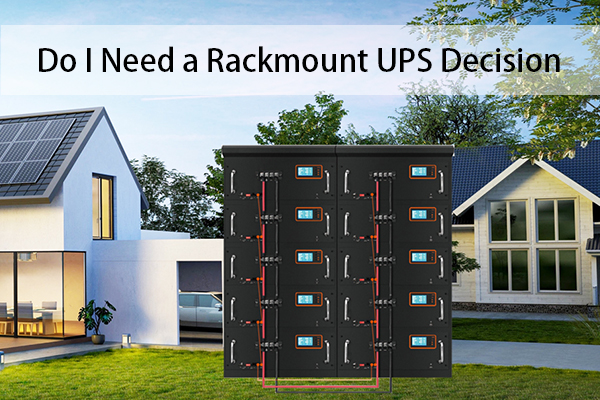
Sumergirse: Identificar la necesidad de integración de rack
La decisión de ir con un montaje en rack ups generalmente se reduce a cómo se organiza su equipo crítico.
- Casos de uso típicos para Rack Mount Ups:
- Habitaciones de servidor/armarios: Este es el entorno principal. Servidor, conmutadores de red, enrutadores, y los dispositivos de almacenamiento casi siempre están montados en rack.
- Armarios de red/habitaciones de las FDI: Equipo de distribución de red de viviendas para una oficina o edificio.
- Audiovisual (DE) Estantería: Para instalaciones de AV profesionales en salas de juntas, salas de control, o teatros en casa.
- Equipo de telecomunicaciones: A menudo instalado en bastidores.
- Gabinetes de control industrial: Algunos sistemas de automatización industrial utilizan componentes montados en rack que necesitan protección UPS.
- Laboratorios en casa: Entusiastas con servidores montados en rack y equipo de redes.
- Cuando una torre sube es típicamente suficiente:
- Proteger una sola PC de escritorio o estación de trabajo.
- Pequeña oficina/oficina en casa (Soho) Configuraciones sin una rejilla centralizada de equipos.
- Punto de venta (Pajita) sistemas.
- Almacenamiento de la red independiente (NAS) Dispositivos que no están en un estante.
- Por qué montaje en bastidor para equipos racked?
- Eficiencia del espacio: Utiliza el espacio existente en el estante en lugar de ocupar un valioso espacio en el piso (Fuente: Ascenso).
- Organización: Mantiene la protección de energía ubicada con los dispositivos que está protegiendo, conduciendo a cableado más ordenado y una configuración más profesional.
- Seguridad: El equipo dentro de una rejilla se puede asegurar en un gabinete cerrable.
- Flujo de aire: Los bastidores están diseñados para patrones de flujo de aire específicos; Un rackmount ups está diseñado para encajar en este entorno.
En Gycx Solar, Si bien nos centramos principalmente en soluciones de energía solar más grandes, Reconocemos que las empresas a menudo tienen infraestructura de TI que respalda sus operaciones, incluyendo quizás sistemas de monitoreo para sus matrices solares. Si estos componentes se montan en rack, Un Rack Mount Ups se convierte en la opción lógica para garantizar la integridad de los datos y el tiempo de actividad del sistema durante los problemas o interrupciones de los problemas de energía.
¿Cuáles son los beneficios del montaje en el estante??
¿Por qué ir a la molestia de montar el montaje de estanterías y otros equipos de TI?? ¿Cuáles son las ventajas tangibles que ofrece este enfoque estandarizado en comparación con tener dispositivos independientes dispersos??
Los beneficios se centran principalmente en la eficiencia, organización, y una configuración más profesional.
El montaje en bastidor ofrece varios beneficios significativos para él y otros equipos electrónicos:
- Eficiencia del espacio: Maximiza el uso de espacio vertical dentro de una huella estandarizada, que es crucial en las salas de equipos donde el espacio del piso está en una prima (Fuente: Estante de servidor en línea).
- Organización & Centralización: Le permite consolidar servidores, hardware de red, UPS unidades, y cableado en una ubicación estructurada, conduciendo a un entorno mucho más ordenado y más manejable.
- Flujo de aire mejorado & Enfriamiento: Los bastidores y el equipo montado en bastidor generalmente están diseñados para facilitar el flujo de aire adecuado, que ayuda a enfriar los dispositivos y extender su vida útil.
- Seguridad mejorada: El equipo se puede alojar en gabinetes de estante cerrables, Proporcionar una capa adicional de seguridad física contra el acceso no autorizado.
- Mantenimiento más fácil & Gestión: Tener todos los componentes en un bastidor estandarizado puede simplificar el acceso para el mantenimiento, actualización, y solución de problemas. Características como componentes ajustables en muchas unidades de monto de rack ups mejoran aún más la capacidad de servicio (Fuente: Prostarsolar).

Sumergirse: Las ventajas de un entorno acordado
Expandemos estos beneficios:
- Optimización del espacio: Este es a menudo el controlador principal. En lugar de que el equipo tome un valioso área de piso, está bien apilado verticalmente. Un solo estante de 42U (acerca de 6 pies de altura) puede albergar una gran cantidad de equipo en solo unos pocos pies cuadrados de espacio en el piso.
- Organización sistemática: Una configuración acordada obliga a un grado de orden. Brazos de gestión de cables, paneles de parche, y la colocación reflexiva de los dispositivos conduce a una instalación profesional que es más fácil de entender y solucionar problemas. No más "espagueti" cableado!
- Entorno consistente: Los bastidores a menudo crean un entorno más controlado para la electrónica sensible. La gestión adecuada del flujo de aire dentro del bastidor ayuda a prevenir los puntos de acceso y garantiza que los componentes funcionen dentro de sus rangos de temperatura óptimos.
- Seguridad & Control de acceso: Puertas de estante con cerradura (delantero y trasero, A veces lados) evitar el acceso físico no autorizado a los servidores, almacenamiento, equipo de red, y los ups en sí. Esto es vital para la seguridad de los datos y la prevención de la manipulación.
- Normalización: El estándar de rack de 19 pulgadas significa que el equipo de diferentes proveedores está generalmente diseñado para adaptarse. Esto hace que la planificación, adquisitivo, e infraestructura de escala más predecible.
- Escalabilidad: Agregar nuevos servidores, interruptor, o incluso la capacidad de UPS adicional (con sistemas UPS modulares o módulos de batería externos) es más sencillo en un entorno acordado.
- Apariencia profesional: Para empresas, Un estante de servidor bien organizado demuestra un enfoque profesional para la gestión de infraestructura de TI.
Incluso para configuraciones más pequeñas, Como un cliente comercial solar GYCX que podría tener un pequeño estante para su interruptor de red, enrutador, y la puerta de enlace de comunicación del sistema solar, Poniendo estos componentes (y un pequeño montaje en bastidor para protegerlos) en un estante de montaje de pared compacto mantiene todo ordenado, seguro, y fuera del camino.
Son todos los montajes de estante del mismo tamaño?
Si planea instalar equipos montados en rack, como un ups, Puede suponer que todos los bastidores y el equipo diseñado para ellos simplemente encajarán perfectamente..
Si bien hay un estándar dominante muy importante para el ancho, Debe prestar atención a otras dimensiones como la altura y especialmente la profundidad.
No, no todo Los aspectos de los soportes de estante son idénticos, Pero hay un estándar de la industria crucial para el ancho del equipo que se puede montar: es 19 pulgadas. Esto se refiere al ancho del panel frontal del dispositivo que se atornilla a los rieles verticales dentro del estante.
La altura de los dispositivos montados en rack también está estandarizado en "u" unidades, donde 1u es igual a 1.75 pulgadas. Sin embargo, La profundidad de los bastidores de servidores puede variar significativamente, Lo cual es una consideración crítica para garantizar que su UPS y otros equipos se ajusten físicamente.
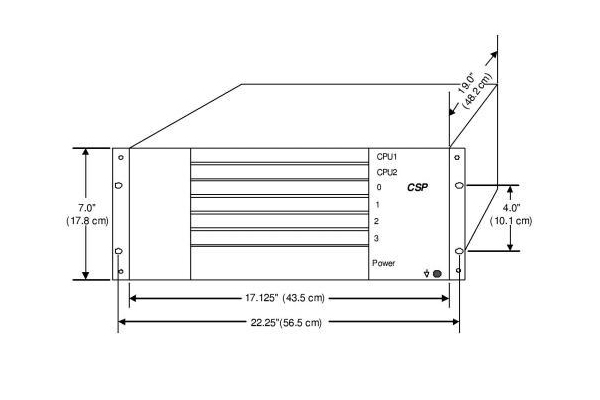
Sumergirse: Comprensión de los estándares del estante
Aclaremos estas dimensiones:
- Ancho (Estandarizado en 19 pulgadas): Esta es la clave para la interoperabilidad. La medición de 19 pulgadas generalmente se refiere al ancho del panel frontal del equipo. El chasis real del equipo será ligeramente más estrecho para que se ajuste entre los rieles de montaje vertical del estante (Fuente: Almacenamiento puro, Sysracks). Este estándar de EIA asegura que un montaje de rack de 19 pulgadas de un proveedor se ajuste a un estante de 19 pulgadas de otro.
- Altura (Medido en "u" Unidades): Una "unidad de bastidor" o "u" es 1.75 pulgadas (44.45 milímetro). El equipo está diseñado en múltiplos de ti. Un servidor 1U es 1.75 pulgadas de alto, A 2U UPS es 3.5 pulgadas de alto, un dispositivo 4U es 7 pulgadas de alto, etcétera. Los bastidores de altura completa a menudo tienen 42u o 48u de alto, Permitir mucho equipo. Esta estandarización facilita planificar cuánto equipo puede caber en un estante determinado..
- Profundidad (Variable): Aquí es donde debes tener cuidado! A diferencia del ancho y la altura, La profundidad del bastidor es no estrictamente estandarizado y puede variar ampliamente: las profundidades comunes incluyen 600 mm (acerca de 24 pulgadas), 800milímetro (31.5 pulgadas), 1000milímetro (39 pulgadas), e incluso 1200 mm (47 pulgadas) para servidores muy profundos (Fuente: Almacenamiento puro, Sysracks). Debe asegurarse de que su estante elegido sea lo suficientemente profundo como para acomodar su equipo más profundo. (a menudo un servidor o un UPS más grande), más espacio para cableado y flujo de aire en la parte posterior. Verifique siempre las especificaciones de profundidad tanto de su estante como de la unidad UPS.
- Kits de riel y montaje: Unidades de monto de montaña (y la mayoría de los otros equipos de monte de estanterías) Requerir que los kits de riel específicos se instalen de forma segura en el estante. Estos kits se deslizan para permitir una instalación y mantenimiento más fáciles. Los rieles deben ser compatibles con la profundidad de su estante y el tipo de agujeros de montaje en las publicaciones verticales de su estante (p.ej., agujeros cuadrados, agujeros redondos sin pensamiento, o agujeros roscados redondos). Algunos kits de riel no tienen herramientas para bastidores de agujeros cuadrados, mientras que otros requieren tornillos (Fuente: Dell Technologies).
Mientras que 19 pulgadas es el estándar para los sistemas UPS de TI y servidor, Vale la pena señalar que otros anchos de la rejilla (como 23 pulgadas) existir para industrias especializadas (p.ej., telecomunicaciones), Pero estos no son normalmente relevantes para el tipo de sistemas de monto de rack ups que las empresas utilizarían para la TI o la copia de seguridad general de la energía.
Comprender por qué los sistemas RackMount Ups llevan una prima ayuda a las empresas a apreciar la ingeniería especializada, componentes de mayor calidad, Características avanzadas, y un diseño robusto que entran en estas unidades. Están construidos para la fiabilidad y la utilización eficiente del espacio en entornos críticos.. Si realmente estás necesidad uno depende de su infraestructura existente y del equipo que esté protegiendo.
En Solar Gycx, Si bien nuestro negocio principal es la generación y almacenamiento de energía solar, Entendemos que la potencia confiable para los sistemas de control y monitoreo asociados también es importante. Si tiene preguntas sobre la garantía de tiempo de actividad para cualquier componente crítico en su ecosistema de energía, No dude en preguntar cómo podemos ayudar a integrar la protección de energía adecuada.
Aprende sobre UPS, un término relacionado con la batería, Para una mejor comprensión comparativa de los productos gycxsolar. Esto lo ayudará a elegir un producto que se adapte mejor a sus necesidades.. ↩
