Какова ожидаемая продолжительность резервного копирования аккумулятора APC?
Если вы инвестируете в резервную копию батареи APC, Особенно надежные подставки для стойки для критического оборудования, Ключевой вопрос на ваш разум, безусловно,: Как долго это продлится? Понимание продолжительности жизни ваших ИБП имеет решающее значение для планирования и обеспечения непрерывной защиты. Важно знать, что нам нужно рассмотреть две разные продолжительности жизни: аккумулятор, и таковой из UPS в целом.
Заменяемые батареи в типичном блок резервного копирования аккумулятора APC, которые чаще всего являются герметизированной свинцовой кислотой (ВРЛА) батарейки, иметь ожидаемую жизнь 3 к 5 годы. Само оборудование UPS, однако, предназначен для длительного времени, часто 7 к 10+ годы. На фактическую срок службы батареи сильно влияет операционная среда, особенно температура окружающей среды, И как часто это выписывается. Регулярная замена батареи является нормальной частью обслуживания UPS.

В Гикс Солар, В то время как наш опыт в крупномасштабных системах солнечной энергии и батареи, Принципы надежности электроэнергии и долговечности оборудования универсальны. Понимание циклов технического обслуживания всего электроэнергии, в том числе доверенные бренды, такие как APC, является ключом к стратегии надежной энергии. Давайте углубимся в мир систем маунти.
Что такое подставка для стойки?
Вы, вероятно, видели их в шкафах или центрах обработки данных - гладкие, Плоские единицы аккуратно выделились на высокие стойки для оборудования. Что именно такое стойка, И какова его цель?
А Стойки стойки это непрестрашимый источник питания, который специально спроектирован и встроен в стандартизированный 19-дюйм в ширину, Горизонтальный форм -фактор. Его дизайн позволяет установить его, или «монтировано," непосредственно в стандартную стойку для оборудования рядом с другими ИТ -оборудованием, такими как серверы, сетевые переключатели, и массивы хранения. Его основная функция - обеспечить централизованный, Эффективное резервное копирование аккумулятора и защита питания для критических устройств, размещенных в одной и той же стойке, Обеспечение того, чтобы они оставались в эксплуатации во время коротких отключений электроэнергии и защищены от нарушений питания.
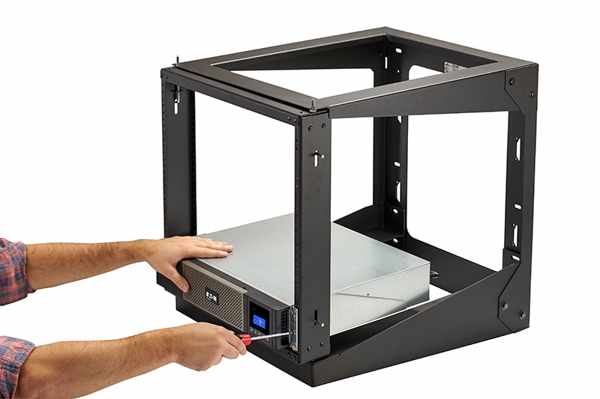
Погрузитесь глубже: Интеграция питания в экосистему стойки
Маунтирование стойки является фундаментальным компонентом современной ИТ -инфраструктуры. Вот более внимательный взгляд на то, что это определяет:
- Стандартизированный форм -фактор: Приверженность к 19-дюймовому стандарту стойки является ключом. Это гарантирует, что мантирование стойки APC идеально вписывается в стандартную стойку от любого другого производителя. Их высота измеряется в "u" единицы (1U = 1.75 дюймы), с общими размерами для единиц APC 1U, 2U, 3U, или больше, в зависимости от мощности.
- Специально построенный для высокой плотности: Серверные комнаты и сетевые шкафы - все о максимизации использования пространства. Интегрируя ИБП в саму стойку, Это не занимает ценную площадь, которое можно использовать для другой стойки или для воздушного потока и доступа.
- Централизованная защита энергии: Вместо того, чтобы иметь несколько небольших подразделений UPS для каждого сервера, сингл, Более мощные подставки для стойки могут защитить все оборудование в стойке. Это упрощает управление и обеспечивает постоянную защиту.
- Доступные топологии: Так же, как башня, Системы маунтирования стойки от брендов, таких как APC, доступны в различных технологиях, чтобы обеспечить различные уровни защиты:
- Line-Interactive: Очень распространен для департамента и сетевого снаряжения. Он активно исправляет незначительные колебания напряжения без переключения на аккумулятор и обеспечивает отличную защиту для большинства бизнес -приложений. Линия APC Smart-Ups является известным примером.
- Онлайн двойная конверсия: Обеспечивает самый высокий уровень защиты, полностью изолируя оборудование от необработанной электроэнергии. Он используется для наиболее критического, чувствительное оборудование. Интернет-серия APC Smart-Ups соответствует этой категории.
- GYCX Solar Connection: В наших солнечных установках, особенно коммерческие, Часто есть ИТ -компонент - шлюз связи, Мониторинг аппаратного обеспечения, или небольшой сервер, управляющий программным обеспечением управления. Если эта передача установлена на стойке, Использование компактных стойчных монтиров, Даже если основная строительная мощность или сама солнечная система временно снижаются для технического обслуживания.
Как засорить?
Установка новых монтировки стойки APC может показаться пугающей, Особенно учитывая их вес и точность оборудования для стойки. Однако, с тщательным планированием и следованиями инструкциями производителя, Это очень управляемый процесс.
Чтобы поддерживать подъем, Вы обычно начинаете с Планирование своей позиции в стойке (обычно внизу для стабильности) и обеспечение безопасной стойки. Ты тогда Установите конкретный комплект железной дороги Это поставляется с блок APC в переднюю и заднюю вертикальную стойку вашей 4-пост-стойки. С помощью более тяжелых моделей, тогда вы осторожно Сдвиньте взлеты на рельсы Пока это не щелкнет на место. Окончательно, ты Закрепить переднюю монтаж "уши" из UPS на стойку с винтами и перейдите к подключению ваших силовых кабелей и защищенных устройств.

Погрузитесь глубже: Методический процесс установки
Давайте пройдемся по ступенькам более подробно:
- Подготовка является ключевым:
- Прочитайте руководство: Всегда сначала читайте конкретное руководство по установке для вашей модели APC.
- Безопасность: Европейские подразделения тяжелые. Модель 2U или 3U может взвесить 100 фунт (45 кг). Всегда иметь по крайней мере два человека для подъема и установки. Отключите всю мощность, прежде чем начать.
- План размещения: Как правило, Установите самое тяжелое оборудование в нижней части стойки, чтобы поддерживать низкий центр тяжести и предотвратить опрокидывание. Ваши взлеты, вероятно, будут одним из самых тяжелых предметов.
- Проверьте свою стойку: Убедитесь, что ваша стойка-4-пост стойка (который требуется для большинства подразделений) и что его глубина совместима с вашей моделью UPS и его рельсовым комплектом. Убедитесь, что стойка стабильна и при необходимости закреплена.
- Установите комплект железнодорожного реле:
- Подразделения UPS APC поставляются с конкретными железнодорожными наборами. Эти наборы будут иметь внутренние рельсы, которые прикрепляются к бокам шасси UPS и внешних рельсов, которые прикрепляются к вертикальным столбам стойки.
- Прикрепите внешние рельсы к передним и задним столбам вашей стойки на желаемом U-Hight. Убедитесь, что они находятся на уровне. Многие современные наборы не имеют инструментов для квадратных отверстий, Использование клипов, которые врезаются на место.
- Установите UPS:
- С внутренними рельсами, прикрепленными к UPS, Выровнять их с внешними рельсами, установленными в стойке.
- С одним человеком с каждой стороны, Осторожно поднимите взлеты и скользите в рельсы. Нажмите все в течение всего времени, пока он не заблокирует или не щелкнет в безопасное положение.
- Закрепить фронт:
- Прикрепите передние монтажные кронштейны или «уши" блока UPS непосредственно на передние вертикальные стойки с использованием предоставленных гайков клетки (Для квадратных стоек отверстия) и винты. Это предотвращает скольжение блока вперед.
- Подключите все:
- Если внутренние батареи были отправлены отключены для безопасности, Следуйте инструкциям руководства, чтобы подключить их сейчас.
- Подключите любые внешние аккумуляторы, если они у вас есть.
- Подключите основной шнур питания от ИБП к розетке вашей стены.
- Подключите свои серверы, переключатели, и другие критические устройства для розет.
- Если у вас есть карта управления сетью, Подключите его к своей сети.
Каковы преимущества монтажа стойки?
Почему профессионалы в нем, телекоммуникации, и другие технологические поля постоянно выбирают для подставки для подставки для подставки для подставки их оборудования, в том числе подразделения UPS? Какие преимущества предлагает эта стандартизированная система по сравнению с простого размещения автономных башенных единиц на пол или полков?
Ключевые преимущества монтажа стойки - это Высшая эффективность пространства через вертикальную организацию, а централизованный и высоко организованный Настройка для всего критического оборудования, Улучшенный и предсказуемый воздушный поток Для охлаждения оборудования, Улучшенная физическая безопасность При использовании блокируемых шкафов, и Стандартизированная платформа это упрощает управление, обслуживание, и будущая масштабируемость.

Погрузитесь глубже: Ценность структурированной среды
Давайте рассмотрим ценность, которую приносят эти преимущества:
- Эффективность использования пространства: В любом месте оборудования, Пространство пола - ценный товар. Стойки позволяют использовать вертикальное пространство, Консолидация большого количества оборудования в небольшой физический след. Одна стойка 42U может содержать десятки устройств.
- Организация и централизация: Наличие ваших серверов, переключатели, маршрутизаторы, Резервное копирование батареи (UPS), и кабель в одном месте создает логичный, аккуратный, и профессиональная среда. Это радикально упрощает устранение неполадок и понимание того, как система взаимосвязана.
- Воздушный поток и охлаждение: Стойки и оборудование для стойки разработаны как система для управления теплом. Обычно, Прохладный воздух втягивается спереди, и горячий воздух исчерпана спиной. Этот предсказуемый воздушный поток необходим для предотвращения перегрева и продления компонентов компонентов.
- Физическая безопасность: Большинство 4-пост стойки представляют собой закрытые шкафы с блокируемыми передними и задними дверями и боковыми панелями. Это предотвращает несанкционированный физический доступ к вашему ценному оборудованию, Защита от подделки или случайных нарушений.
- Стандартизация (EIA-310): Универсальный 19-дюймовый стандарт означает, что вы можете с уверенностью смешать и соответствовать сертифицированному оборудованию от разных поставщиков (Как APC UPS, сервер Dell, и переключатель Cisco) в той же стойке.
- Более простое управление и обслуживание: В то время как плотная стойка может выглядеть сложной, Часто им легче управлять, чем разбросанное оборудование. Такие функции, как раздвижные рельсы, позволяют техникам вытащить устройство для обслуживания без необходимости полностью его не подключить. Наличие всего в одном месте упрощает процедуры технического обслуживания.
- Масштабируемость: Легко добавить новое оборудование в доступное U-пространство по мере роста ваших потребностей, Сделать его масштабируемым и будущим решением.
Этот организованный подход заключается в том, почему вы видите стойки, используемые для всего, от малого бизнеса ИТ -шкафов до огромных центров обработки данных, которые питают Интернет, И почему это предпочтительный метод для размещения критических энергетических систем, таких как подразделения APC Rack Mount UPS.
Почему стойчные крепления дороже?
При сравнении цен, Вы почти всегда заметите, что поднятия на стойку стоят дороже, чем башня с аналогичной мощностью. (VA/WATT Рейтинг). Каковы причины этой разницы в цене?
Системы UPS -ups стойки дороже в основном из -за Специализированная инженерия, необходимая для их компактного, Проект высокой плотности. Они часто используют более высокое качество, Более теплостойкие компоненты Чтобы обеспечить надежность в среде упакованного сервера. Более того, Они обычно включают более продвинутые функции предназначен для профессионалов ИТ, такие как возможности управления сетью и аккумулятор, и иметь Более надежная механическая конструкция, включая необходимые железнодорожные комплекты для безопасного монтажа.

Погрузитесь глубже: Инженерия, стоящая за ценником
Давайте разберем драйверы затрат на подразделения стойки, подобные APC, от APC:
- Компактная инженерия & Тепловое управление: Безопасно упаковывать мощную электронику и батареи в тонкий 1U, 2U, или горизонтальное шасси 3U является важной инженерной проблемой. Требуется тщательная конструкция для рассеяния тепла и использования меньшего, часто дороже, компоненты, чтобы соответствовать всем в.
- Компоненты более высокого уровня: Окружающая среда внутри серверной стойки может быть намного горячее, чем типичный офис. Подразделения UPS с монтированием на стойках часто строятся с компонентами, которые имеют более высокие допуски на температуру, чтобы обеспечить надежность и длительный срок службы в этих более требовательных условиях.
- Расширенные функции в качестве стандарта: Особенности, которые могут быть необязательными или недоступными на небольших башнях, часто стандартны на моделях монтиров. Это включает в себя:
- Слот для управления сетью: Позволяет провести удаленный мониторинг, управление, и автоматическое выключение серверов по сети.
- Горячие замены батареи: Пользовательские картриджи, которые можно изменить, которые можно изменить без включения подключенного оборудования, обеспечение непрерывного времени безотказной работы.
- Сложные ЖК -дисплеи: Предоставьте более подробную информацию о статусе, нагрузка, Здоровье батареи, и параметры конфигурации.
- Переключенные группы: Позвольте вам управлять выходами самостоятельно для перезагрузки определенных устройств или пролить некритические нагрузки, чтобы расширить время выполнения.
- Надежный механический дизайн: Шасси должно быть достаточно сильным, чтобы поддерживать рельсы без провисания, и сами прилагаемые железнодорожные комплекты являются частью стоимости продукта. Общее качество сборки обычно выше, чтобы удовлетворить требования к критически важной среде..
По сути, с креплением стойки UPS1, Вы платите премию за специализированную, форм-фактор с более высокой производительности, предназначенный для интеграции, надежность, и передовое управление в профессиональной ИТ -среде. В GYCX Solar, Мы видим это все время - специализированное оборудование, предназначенное для конкретного, требовательное заявление, Как наши надежные солнечные инверторы или батареи LFP высокого цикла, несет другое ценностное предложение, чем продукты общего назначения.
Понимание ожидаемой продолжительности жизни вашего батареи APC - 3-5 лет для батареи, гораздо дольше для устройства - является ключом к поддержанию надежной защиты энергии. Когда эта защита предназначена для оборудования для складывания, Упплект стойки предлагает космический эффект, организованный, и профессиональное решение, более высокая стоимость, оправданная его специализированным дизайном и расширенными функциями.
В то время как Gycx Solar фокусируется на создании энергии от солнца, Мы эксперты во всех аспектах надежности власти. Если у вас есть вопросы о обеспечении времени безотказной работы для любой части вашего дома или бизнес -экосистемы энергетической экосистемы, от оборудования для мониторинга солнечного батареи до критических серверов, Наша команда может предоставить знающее руководство. Свяжитесь с нами, чтобы узнать больше.
Понять концепцию UPS, чтобы вы могли лучше сравнивать и понять концепции данных, связанных с батареей. Это поможет вам выбрать продукт, который лучше всего соответствует вашим потребностям. ↩
