What is the rack mount battery backup ups?
In any modern business, home office, or tech setup, the equipment housed in a server rack is often the nerve center of the operation. This makes protecting it from power disruptions an absolute priority. This is where a specialized tool comes in: the rack mount battery backup UPS. But what exactly is it, and how does it work?
A rack mount battery backup UPS (Uninterruptible Power Supply) is a power protection device specifically designed in a standardized 19-inch wide, horizontal form factor to be installed directly into an equipment rack. Its purpose is to provide seamless, instantaneous battery power to critical devices like servers, network switches, and storage arrays during a grid outage, and to "clean" the power to protect them from damaging surges and voltage fluctuations.

At Gycx Solar, we are experts in all aspects of power reliability, from large-scale solar storage to protecting the critical equipment that monitors it. Understanding the role of a high-quality UPS is a key part of a comprehensive energy resilience strategy. Let’s explore this essential piece of hardware.
What is a Rack Mount UPS Power Supply?
You see them in IT closets and data centers, but what truly defines a rack mount UPS and distinguishes it from the common tower-style units you might have for a desktop PC?
A rack mount UPS power supply is a purpose-built system for providing clean, uninterrupted power within the high-density environment of an equipment rack. Unlike a standalone tower, its form factor is engineered to be space-efficient, to integrate with the rack’s cooling airflow, and to provide centralized power protection for multiple devices within the same cabinet. It is the professional standard for protecting racked IT infrastructure.

Dive Deeper: The Core Functions of a Rack Mount UPS
A rack mount UPS serves several critical functions beyond just battery backup:
- Centralized Power Protection: Instead of multiple small UPS units, a single, more powerful rack mount UPS can protect all the devices in the rack, simplifying management.
- Space Optimization: It uses vertical "U-space" within the rack, preserving valuable floor space in equipment rooms.
- Power Conditioning: A good UPS doesn’t just work when the power goes out. It constantly filters and stabilizes the incoming grid power to shield sensitive electronics from common power problems like surges, sags (brownouts), and electrical noise.
- Seamless Integration: It is designed to fit mechanically and thermally within the rack ecosystem, with cabling and airflow paths that align with other IT equipment. This creates a neat, organized, and professionally managed environment.
How Does a Rack-Mount UPS Work?
On the surface, a UPS switches to battery when the power fails1. But under the hood, there are different technologies at play that offer varying levels of protection. How does a professional rack-mount UPS2 actually work to protect your equipment?
A rack-mount UPS works by constantly monitoring the incoming utility power. Depending on its topology (the type of technology it uses), it will either instantly switch to battery power (in milliseconds) or continuously regenerate a perfect power signal for your devices. The three main types are Standby, Line-Interactive, and Online Double-Conversion, each offering a progressively higher level of protection.
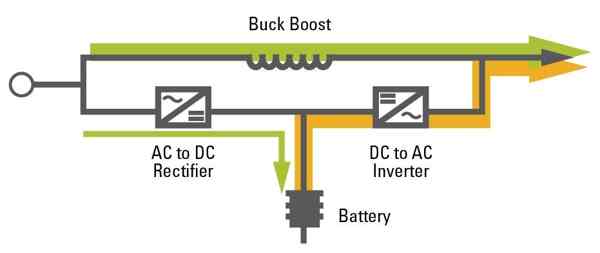
Dive Deeper: The Three Levels of UPS Protection
Let’s look at the two types most common in professional rack mount units:
| UPS Type | How It Works | Best For |
|---|---|---|
| Line-Interactive | Actively "boosts" or "trims" the utility voltage to correct minor fluctuations without using the battery. Switches to battery in a few milliseconds during a full outage. | General business servers, network equipment, and workstations. The best balance of protection and cost for most applications. |
| Online Double-Conversion | The ultimate protection. Continuously converts incoming AC to DC, and back to perfect AC. There is zero transfer time to battery. The equipment is completely isolated from the raw grid power. | Mission-critical servers, highly sensitive medical or scientific equipment, and locations with very poor power quality. |
Choosing the right topology is about matching the level of protection to the criticality of your equipment.
Why Choose Lithium-Ion Batteries for Rack Mount UPS Systems?
Traditionally, UPS systems have used heavy sealed lead-acid (VRLA) batteries that need replacement every 3-5 years. But a major shift is underway. Why are modern, high-end rack mount UPS systems increasingly using lithium-ion batteries?
Choosing lithium-ion (specifically LFP) batteries for rack mount UPS systems offers a dramatically lower Total Cost of Ownership (TCO). While the upfront cost is higher, lithium-ion batteries last 2-3 times longer, are lighter, perform better at higher temperatures, and require fewer replacements, which means less maintenance and less downtime over the life of the UPS.

Dive Deeper: The LFP Advantage in a Demanding Environment
For the hot environment of a server rack, especially in Singapore’s climate, the benefits of lithium-ion are huge:
| Feature | Sealed Lead-Acid (VRLA) | Lithium-Ion (LFP) |
|---|---|---|
| Lifespan | 3-5 years | 8-10+ years |
| Weight | Heavy | ~40-60% Lighter |
| High-Temp Performance | Lifespan is severely reduced by heat. | Much more tolerant of higher ambient temperatures. |
| Total Cost of Ownership (TCO) | Lower initial cost, but requires 2-3 battery replacements over the UPS’s life. | Higher initial cost, but often zero battery replacements needed. |
Gycx Solar Story: "This is the exact reason why we use LFP technology in our Gycx Solar home battery systems. The long life, safety, and superior performance, especially in the heat, provide our customers with the best possible long-term value. The same logic applies perfectly to choosing a battery for a critical UPS."
What Maintenance Practices Extend Rack Mount UPS Lifespan?
A rack mount UPS is a key investment in your business’s continuity. How can you ensure it lasts as long as possible and is always ready to perform when you need it?
To extend a rack mount UPS’s lifespan, the most important practices are to maintain a cool and clean operating environment, conduct proactive battery replacements every 3-4 years (for lead-acid models), avoid consistently overloading the unit, and perform regular self-tests to check battery health.

Dive Deeper: A Simple Maintenance Checklist
Here are the key practices for a long and healthy UPS life:
- Keep It Cool: This is the #1 rule. Heat is the primary killer of batteries. Ensure the room has adequate air conditioning and that the UPS’s ventilation fans are not blocked. Every 8-10°C increase in average temperature can cut a lead-acid battery’s life in half.
- Keep It Clean: Dust can clog fans and insulate components, causing them to overheat. Periodically and safely clean the front and rear of the unit to ensure clear airflow.
- Don’t Overload It: Run your UPS at or below 80% of its rated capacity. Constantly running it at 100% puts stress on the components and reduces runtime.
- Proactive Battery Replacement: For units with lead-acid batteries, don’t wait for the battery to fail during an outage. Plan to replace the battery cartridge every 3 to 4 years as a preventative measure. Most modern UPS units will alert you when their self-test indicates the battery is weakening.
- Perform Self-Tests: Use the UPS’s built-in self-test function (usually accessible from the front panel or management software) once or twice a year to ensure the battery and electronics are functioning correctly.
By following these simple steps, you can maximize the return on your UPS investment and ensure your critical systems are always protected.
A rack mount battery backup UPS is a professional tool for a critical job. By choosing the right technology, understanding the long-term value of lithium-ion, and following simple maintenance practices, you can ensure your business-critical systems are shielded from power problems.
At Gycx Solar, we are experts in all facets of power reliability. If you have questions about protecting your critical systems, from a single server to your entire home with a rack-mounted battery BESS, our team is here to provide professional guidance. Contact us today!
